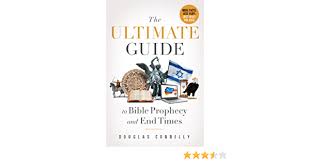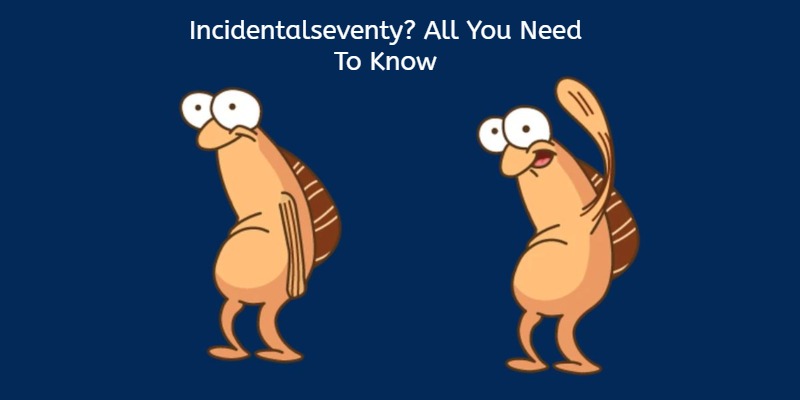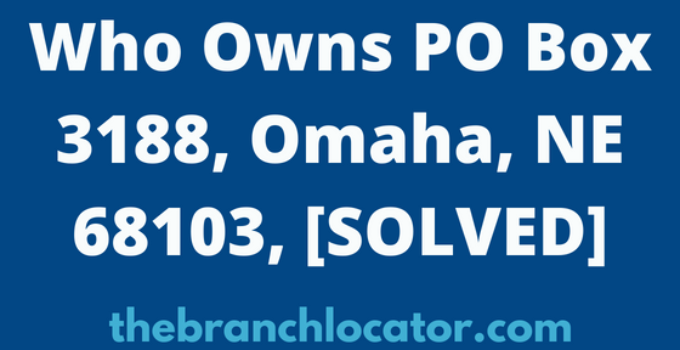Introduction
In the academic world, accurate and proper citation of sources is paramount. Whether you are a student working on a research paper, a professor preparing a scholarly article, or a professional writer crafting an engaging piece, maintaining a consistent and well-organized bibliography is essential. However, manually creating citations can be a time-consuming and error-prone task. That’s where BibMe comes in. In this comprehensive guide, we will explore everything you need to know about BibMe – a powerful online citation management tool that simplifies the process of generating citations for various sources.
What is BibMe?
https://www.bibme.org/citation-guide/ is an advanced citation generator designed to assist users in creating accurate references for their academic or professional work. It offers a user-friendly interface and supports a wide range of source types, including books, journals, websites, articles, videos, and more. With BibMe, you can effortlessly generate citations in multiple citation styles such as APA, MLA, Chicago, and Harvard, ensuring compliance with the specific formatting guidelines required by your institution or publisher.
How Does BibMe Work?
Using BibMe is straightforward and intuitive. Here’s a step-by-step breakdown of how to utilize this powerful citation management tool:
- Choose Your Source Type: Start by selecting the type of source you want to cite. BibMe provides an extensive list of options, catering to different types of materials like books, articles, websites, and more.
- Enter Source Information: Once you have chosen the appropriate source type, enter the relevant details into the provided fields. This includes information such as the author’s name, title, publication date, URL, and other relevant data.
Example: Let’s say you want to cite a book titled “The Great Gatsby” by F. Scott Fitzgerald. You would enter the author’s name as “F. Scott Fitzgerald,” the book title as “The Great Gatsby,” and other necessary details like publication date, publisher, and edition.
- Select Citation Style: BibMe allows you to choose from a variety of citation styles, including APA, MLA, Chicago, Harvard, and more. Select the desired style that aligns with your specific requirements.
- Generate Your Citation: Once you have entered all the necessary information and selected the appropriate citation style, click on the “Generate Citation” button. BibMe will instantly generate a properly formatted citation for your source.
Example: After entering the details of “The Great Gatsby” into BibMe and choosing the MLA citation style, you would click on “Generate Citation,” and BibMe would create a citation in the MLA format for the book.
- Copy and Paste: Finally, copy the generated citation and paste it into your document or bibliography. BibMe ensures that the citation is correctly formatted according to the chosen citation style, saving you time and effort.
Pros and Cons of Using BibMe
Like any tool, BibMe has its strengths and limitations. Let’s take a closer look at the pros and cons of utilizing this citation management tool:
Pros
- Time-Saving: BibMe automates the citation process, eliminating the need for manual formatting and reducing the time required to create accurate citations.
- Multiple Citation Styles: With BibMe, you can effortlessly switch between different citation styles, ensuring your citations adhere to the specific guidelines provided by your institution or publisher.
- Wide Range of Source Types: BibMe supports various source types, including books, articles, websites, videos, and more. This versatility enables you to cite diverse materials accurately.
- Error-Free Citations: By relying on BibMe’s algorithms and databases, you minimize the risk of making citation errors, such as missing or incorrect information.
Cons
- Limited Editing Options: While BibMe generates accurate citations, it offers limited editing options. If you need to make custom modifications to your citation, you may find the tool’s functionalities somewhat restrictive.
- Reliance on Online Connectivity: BibMe is an online tool, meaning you need internet access to utilize its features. Lack of connectivity can hinder your ability to generate citations.
- Occasional Inaccuracies: Although rare, there may be instances where BibMe fails to locate a specific source in its database, resulting in inaccurately generated citations. It’s essential to double-check and verify the accuracy of the generated citation.
Alternatives to BibMe
While BibMe is a popular citation management tool, several alternatives offer similar functionalities. Here are a few notable alternatives worth exploring:
- EasyBib: Known for its user-friendly interface and extensive database, EasyBib allows you to generate citations by simply entering the source’s ISBN, title, or URL. It supports various citation styles and provides additional writing resources.
- Zotero: More than just a citation generator2. Zotero: More than just a citation generator, Zotero is a powerful research tool that helps you collect, organize, and cite sources. It offers browser extensions, allowing you to save references directly from websites, and it seamlessly integrates with word processing software for easy citation insertion.
- Mendeley: Mendeley combines reference management with social networking features, making it ideal for collaborative research projects. It enables you to create citations, organize your references, and discover new research articles within its vast academic community.
- EndNote: EndNote is a comprehensive reference management solution widely used in the scientific community. It offers advanced features like PDF annotation, automated bibliography creation, and integration with popular writing software.
- Cite This For Me: Cite This For Me is a straightforward online citation generator that supports various citation styles. It provides an easy-to-use interface where you can enter source details manually or utilize its web browser extension for quick citation generation.
While BibMe remains a standout option, exploring these alternatives can help you find the citation management tool that best suits your specific needs and preferences.
Tips for Using BibMe Effectively
To make the most of BibMe and ensure seamless citation generation, consider the following tips:
- Double-Check Information: While BibMe aims to provide accurate citations, it’s crucial to verify the information you input. Check the spelling of authors’ names, publication dates, and other details to guarantee precision.
- Keep Your Sources Organized: Maintain a well-organized library of sources within BibMe. This allows for easy retrieval and management of references as you work on multiple projects or papers.
- Explore Advanced Features: BibMe offers additional features beyond basic citation generation. Take advantage of tools like the plagiarism checker, which can help you ensure the originality of your work.
- Stay Updated on Citation Styles: Familiarize yourself with the specific guidelines and rules of different citation styles. This knowledge will enhance your understanding of how BibMe generates citations and enable you to make manual adjustments when necessary.
The Best Citation Management Tool
While choosing the “best” citation management tool ultimately depends on individual preferences and requirements, BibMe stands out as a reliable and user-friendly option. Its intuitive interface, support for multiple citation styles, and wide range of source types make it an excellent choice for students, researchers, and writers alike. By streamlining the citation process and minimizing errors, BibMe empowers users to focus more on their research and writing rather than formatting concerns.
Conclusion
Accurate citation is a fundamental aspect of academic and professional writing, and tools like BibMe provide invaluable assistance in this regard. By automating the citation generation process, BibMe saves time, reduces errors, and ensures adherence to specific citation style guidelines. Whether you’re a student, educator, or writer, utilizing BibMe can simplify your workflow and enhance the overall quality of your work. Explore its features, familiarize yourself with its capabilities, and experience the convenience of efficient citation management today.
FAQs (Frequently Asked Questions)
- Q: Can I use BibMe for free?
- A: Yes, BibMe offers free access to its basic citation generation features. However, some advanced functionalities may require a subscription or payment.
- Q: Does BibMe have a limit on the number of citations I can generate?
- A: BibMe does not impose any specific limits on the number of citations you can generate. You can utilize the tool as needed for your academic or professional projects.
- Q: Can I import my references from other citation management software into BibMe?
- A: BibMe allows you to import references from files in various formats, including BibTeX, RIS, and EndNote XML. This simplifies the process of transitioning from other citation management tools.
- Q: Does BibMe provide guidance on how to format in-text citations as well?
- A: Yes, BibMe offers guidelines and examples for formatting both in-text citations and bibliographies according to different citation styles. It provides comprehensive support throughout the citation process.
- Q: Can I access my saved references and citations on multiple devices with BibMe?
- A: Yes, BibMe offers cloud storage functionality, allowing you to access your references and citations from any device with an internet connection. Simply log in to your account to retrieve your saved data.